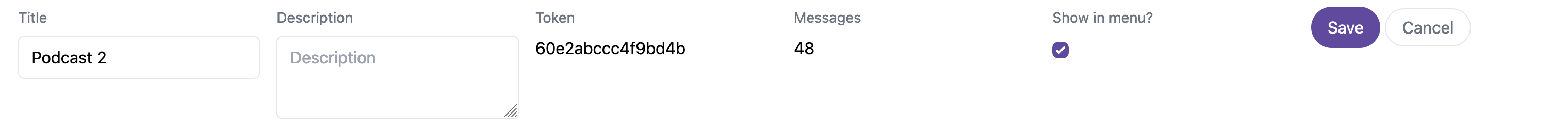Campaigns
This is a paid feature.
Campaigns act as a way to group similar messages together. For example, if you have multiple Podcast shows, or maybe you have a direct landing page for a marketing effort, you can create a campaign for each of these. You can configure a campaign by adding an identifier data attribute on the Soundbite widget. You can generate these tokens from your account under Campaigns.
An example might be that we already have our basic widget on our website and we want to add a campaign to it. This will ensure the messages are sent to that campaign inbox.
<div
data-soundbite
data-soundbite-token="your-account-token"
data-soundbite-campaign-id="your-campaign-id">
</div>Your campaign id will have a similar format to your account token. For example: 39e1798ab941b7f5.
You can manage the visibility of what shows up on your account Inbox page. Simply select edit and change the options as needed.